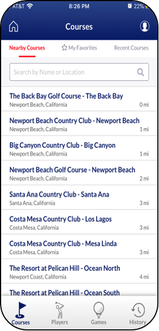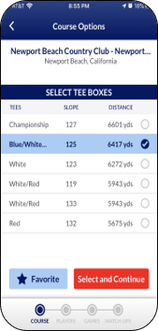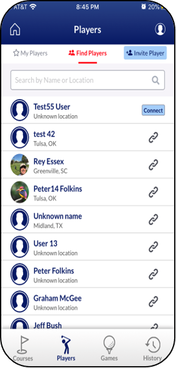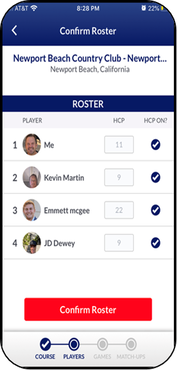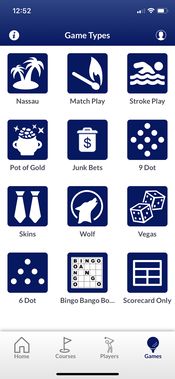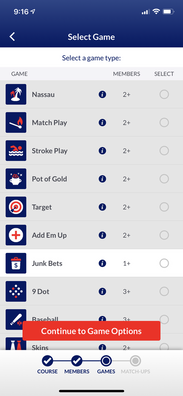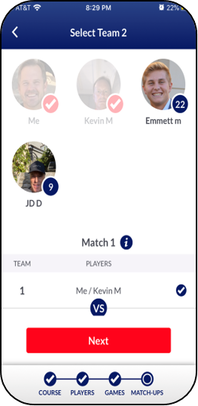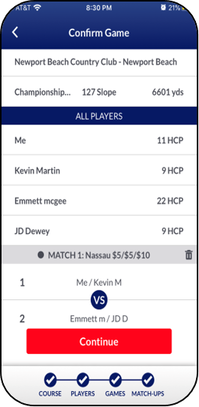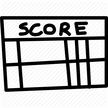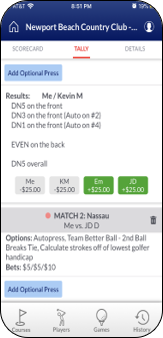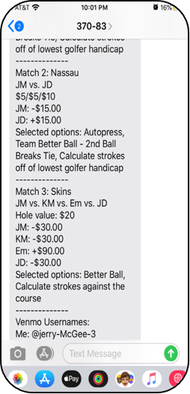select course & tee |
|
The app has several different ways to select one of the over 20,000 courses included in our database:
Keyword Search - Utilize the search bar to search by name or city. Location Search - Allow the app to find courses near your location. Recently Played - Browse your recently played courses or your favorites. Once you have selected your Course, you then select one of the available tee boxes for the course. |
select players
Name or Course Search - Search from the list of current players by name or Home Course.
Add Guest Player - Quick add of a player whose profile will not be saved following the round.
Invite Players - Invite players via text or email.
Player Connect - Connect with players to add them to your My Players section of the app making it easy to find them for your next match.
Roster Confirmation - On the Roster confirmation screen, you can confirm their current handicap.
Add Guest Player - Quick add of a player whose profile will not be saved following the round.
Invite Players - Invite players via text or email.
Player Connect - Connect with players to add them to your My Players section of the app making it easy to find them for your next match.
Roster Confirmation - On the Roster confirmation screen, you can confirm their current handicap.
select game, options & matchups
You may select from one of eight game formats currently supported by Golf Bettor:
• Stroke Play • Match Play • Skins • Nassau • Nine Dot • Six Dot • Vegas • Wolf
Each format has an options page that immediately follows which is specific to that game. Certain games have limitations on the number of players (min or max) and most games can be played as a team or as an individual.
With the Players selected and the game format identified, you must now begin selecting the Match-ups. Some game formats allow for multiple players per team and multiple teams, while others will be played 1V1, also referred to as an Indie.
• Stroke Play • Match Play • Skins • Nassau • Nine Dot • Six Dot • Vegas • Wolf
Each format has an options page that immediately follows which is specific to that game. Certain games have limitations on the number of players (min or max) and most games can be played as a team or as an individual.
With the Players selected and the game format identified, you must now begin selecting the Match-ups. Some game formats allow for multiple players per team and multiple teams, while others will be played 1V1, also referred to as an Indie.
ready for play
|
Scorecard Entry
The scorecard is user-friendly and flexible. The “+ and –” serve as the toggle to increase or decrease a player’s score. Based upon the players’ handicaps and game options, the scorecard also displays which holes the user ”strokes” on. For multiple games (up to 4 per player), the different colored dots correspond to different matches. |
|
View Tally Sheet to Check Status of Each Match
With each scorecard entry, the Tally Sheet is updating based upon the game formats and the options selected. At any time, you can see exact status of each Match and where Press bets have been applied. Players can also delete bets mid-round or End Round from this screen. |
|
Allow Other RGB Users to View Game Real-Time with Secure Viewer Code
The RGB-golf app also enables Game Viewers or “Spectators” using a unique identifier that is available on the Game Details page. With the code, users select the Game Viewer button on the Home screen and are then immediately able to see the Scorecard and the Tally Sheet update in real-time. |